Edit Station Info
Program edit_stdb
Description
Edit Station Database Dictionary contained in pickle file.
Usage
$ edit_stdb -h
Usage: edit_stdb [options] <station pickle file>
Program to make basic modifications to a station database pickle file
Options:
-h, --help show this help message and exit
--keys=KEYS Specify a comma separated list of keys to return.
These can be fragments of a key to include all keys
matching any fragment.
-L, --long-keys Specify Key format. Default is Net.Stn. Long keys are
Net.Stn.Chn
-O OFILE, --output-file=OFILE
Specify an output file name for the edited database.
Default behaviour performs the changes in place on the
input file.
-a, --ascii Specify to write ascii Pickle files instead of binary.
Ascii are larger file size, but more likely to be
system independent.
Example
Let’s use the ta_table.pkl database generated in the example Create Database by Querying FDSN.
To change only one station key, e.g., TA.P33M, and save it in a new database
P33M.pkl type:
$ edit_stdb --keys=TA.P33M -O P33M.pkl ta_table.pkl
A GUI window will apear displaying the fields for the corresponding station key
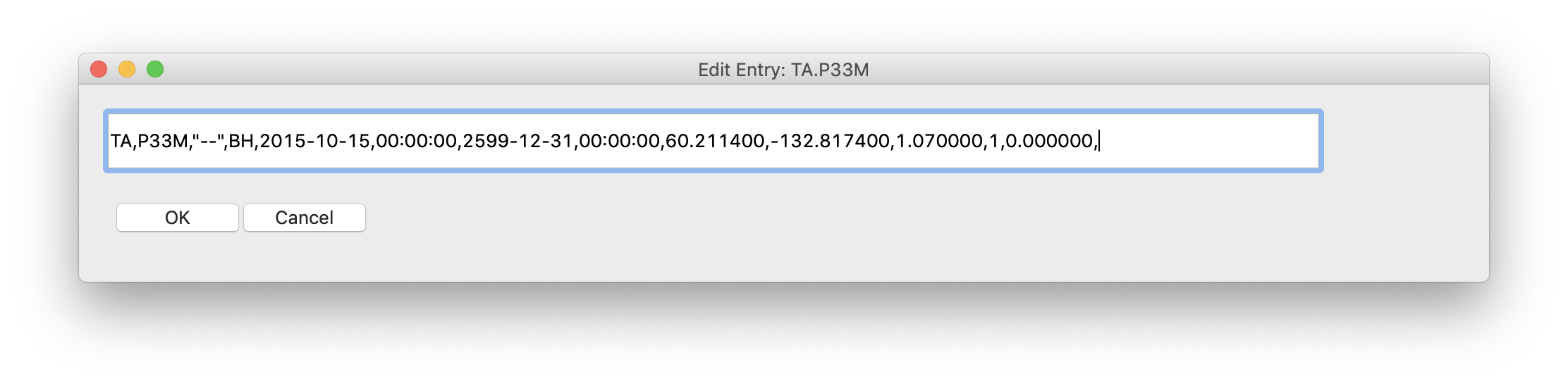
Edit the field of interest and press the <OK> button. Pressing <Cancel> will iterate to the next key specified - in this case it would simply quit the program since there is only one key specified.
Warning
Editing either the network code or station name can be hazardous since it also modifies the station key. If this happens, you will need to press <OK> twice to iterate to the next key.